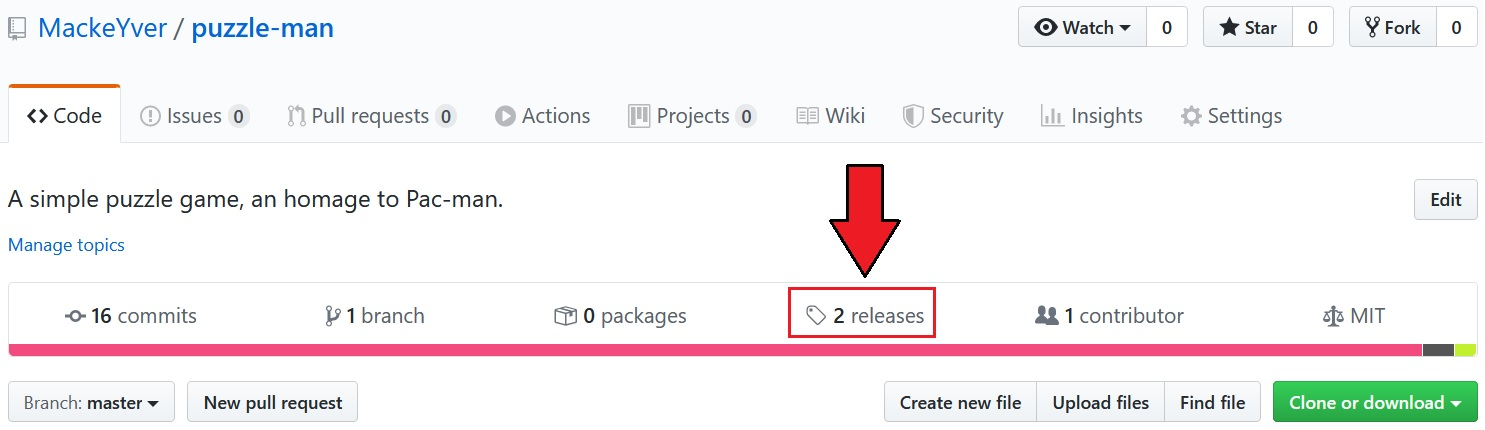Downloading ready-to-launch executable from GitHub
- Make sure that you are aware of the requirements for the application
- Download latest release from the release pane of the project's GitHub page (see image below)
- Extract the file (for instance with 7-zip) into a directory of your choice
- Run the executable
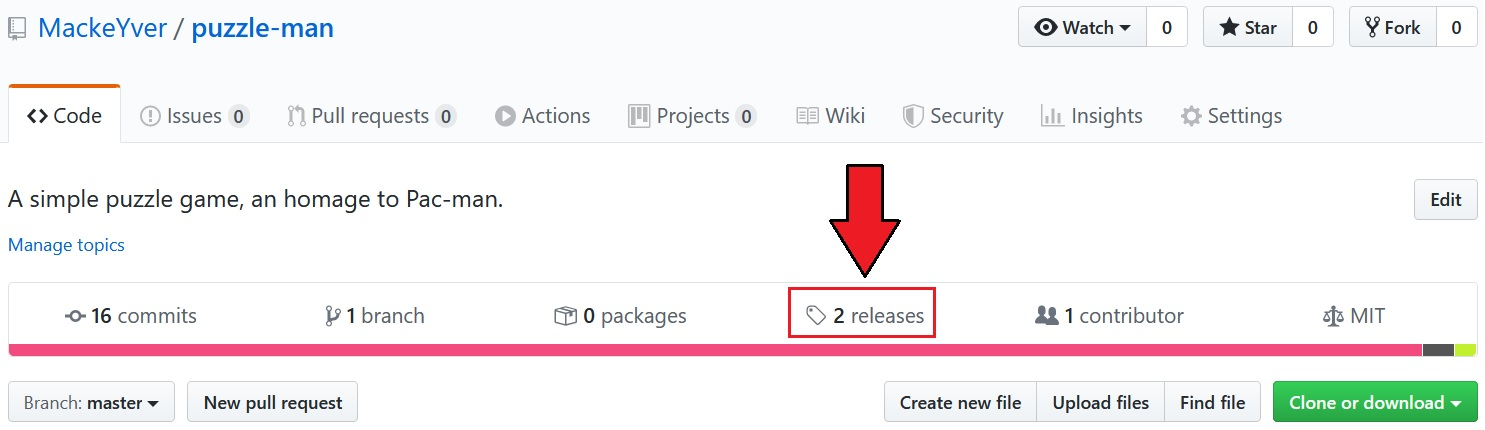 Image 1. Screenshot of a project page on GitHub
Image 1. Screenshot of a project page on GitHub
Building from source
In visual studio's 64-bit developer command prompt, run build.bat from the code directory.
Details: